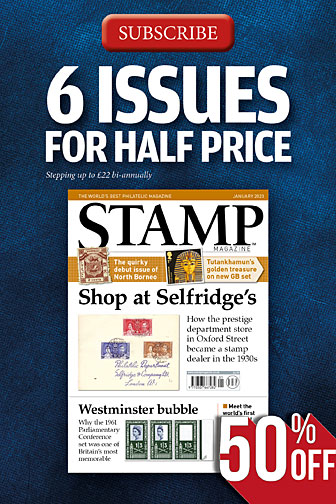If you have a Digital or Print + Digital Subscription, you can now download and keep your magazines on your device. To access your digital magazines please click on the appropriate link below and follow the instructions for your specific device.
If you are currently a Print Subscriber and would like access to downloadable versions of the magazine, please call us on +44 (0) 344 243 9023 and quote UPGP to upgrade your subscription to our new Print + Digital Package.
NOTE: We strongly recommend that you ensure that you download your magazine issues whilst connected to Wi-Fi due to the file size. Once downloaded, your magazines will be available to read without any internet connection.
To access your digital subscription please follow these instructions:
Mobile and tablet
1. Download the Stamp app for your device of choice by going to the App Store and searching for it.
2. Install and launch the app
3. Go to the Options menu in the app and tap "Restore purchases "
4. Select the "I have a subscription from publisher " option
5. Enter your subscription number when prompted.
PC and Mac
1. Visit the link for your magazine: Stamp
2. Follow the prompts to create a Pocketmags account (email and password)
3. Enter your subscription number.
4. You can now login to Pocketmags.com using your credentials from Step 1 to read your editions on PC and Mac.
Accessing on Multiple Devices
Please follow these steps in order to access your Digital Editions on a secondary mobile device:
1. After accessing the Digital Editions using the steps linked to above you should have created a Pocket Mags account either online or through your device.
2. Once you have a free PocketMags account you can download the same magazine app onto your second device and go to the Login/Register options in the settings cog/information icon.
3. Enter your details and log in; this will give you access to your existing subscription and allow you to download your magazines to your second device. If you have trouble accessing on a secondary device please email [email protected] for support.
How do I access my future issues?
If you opt in to push notifications you will receive a message when the latest issue is available.
When you go into the app you will have the option to download your new issue. Make sure that you do this whilst connected to Wi-Fi! Once your magazine is fully downloaded the button on the homescreen will change to say "Read" and you can read it wherever you go!